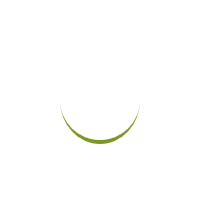Apple’s Software Update Now Lets You Facetime with Windows and Android Users
It’s finally happening. The moment many iPhone users have been waiting for.
The ability to facetime with someone who is on a different phone other than the iPhone can now happen thanks to an update from the company.
Apple’s big iOS 15 update for iPhones lets you invite Windows and Android users into your FaceTime calls.
Previously, FaceTime calls were limited to people using iPhones, iPads and Macs.
Now, for the first time, when you start a FaceTime call from an iPhone, you can invite people using other gadgets, like a Windows computer or an Android phone.
In order to do this, you must send a link that they can open in a web browser to join the call.
You have to approve anyone who tries to join using that link, which helps prevent random people who get the link from joining your call.
It should be noted that someone still needs an Apple device, like an iPhone or an iPad, to start the call. But then anyone can join.
Here’s what to do to get started. Install the iOS 15 update first if you have an iPhone or iPad.
Then open FaceTime on your iPhone or iPad and tape the “Create Link” button that is at the top left.
Here you can choose how you want to send the link. Whether via text message, e-mail, or through any third-party messaging apps. Then you send the link.
You will see a main FaceTime screen after you have sent the link. Now you tap “FaceTime Link” on the left to start the call from your iPhone or iPad.
Tap “Join.”
Now anyone who has the link can click it, enter their name and request to join the conversation.
As the host, you can approve anyone who wants to join by tapping a green check mark button.
Disclaimer: We have no position in any of the companies mentioned and have not been compensated for this article.